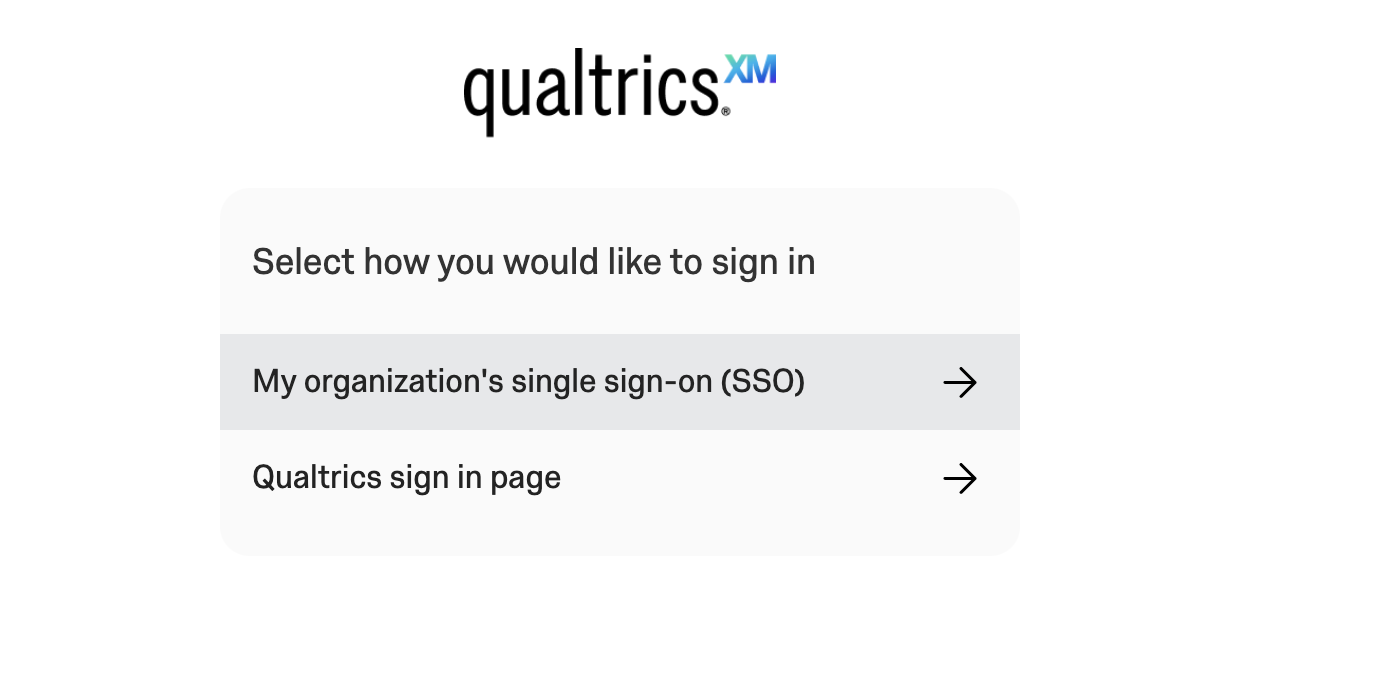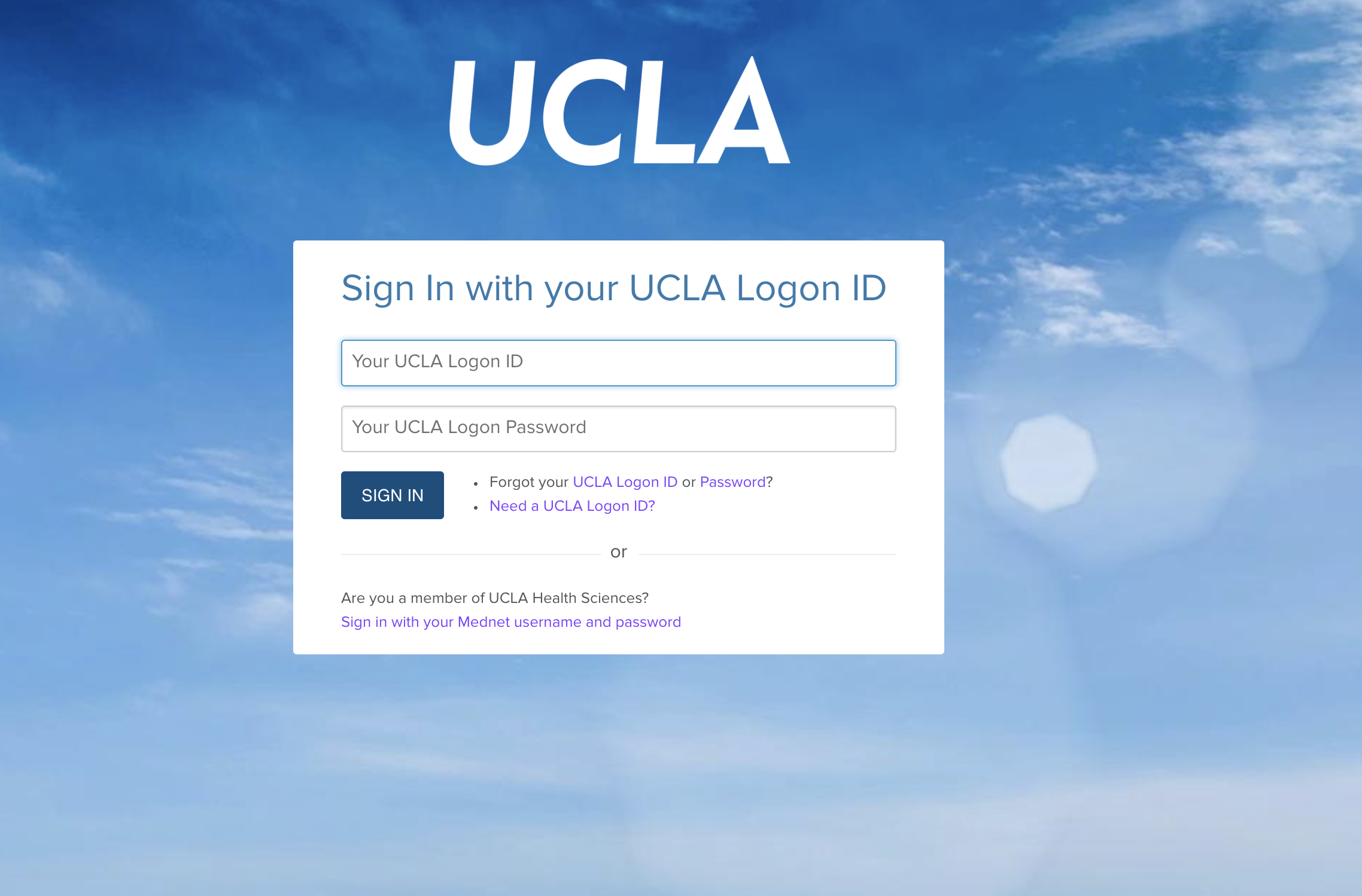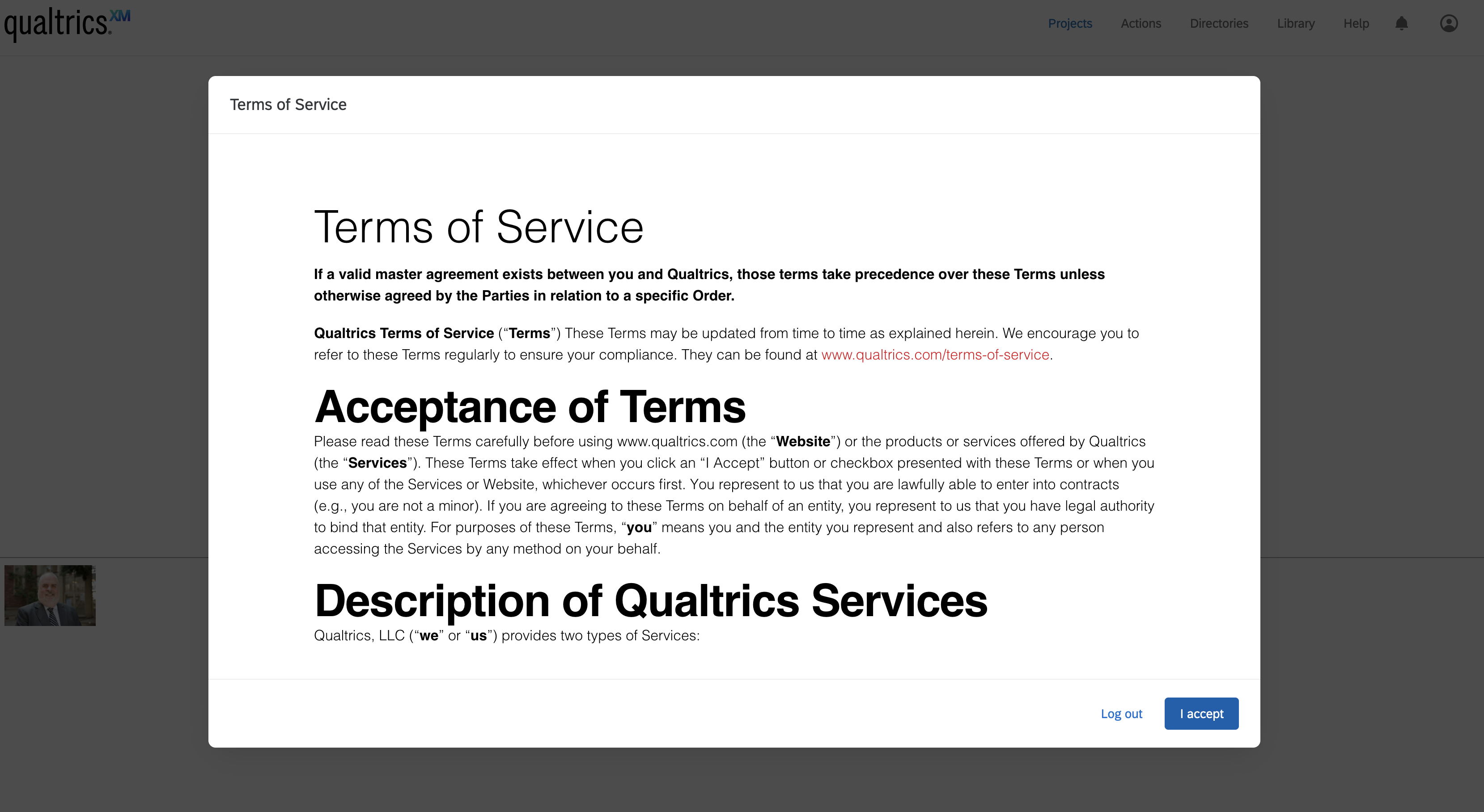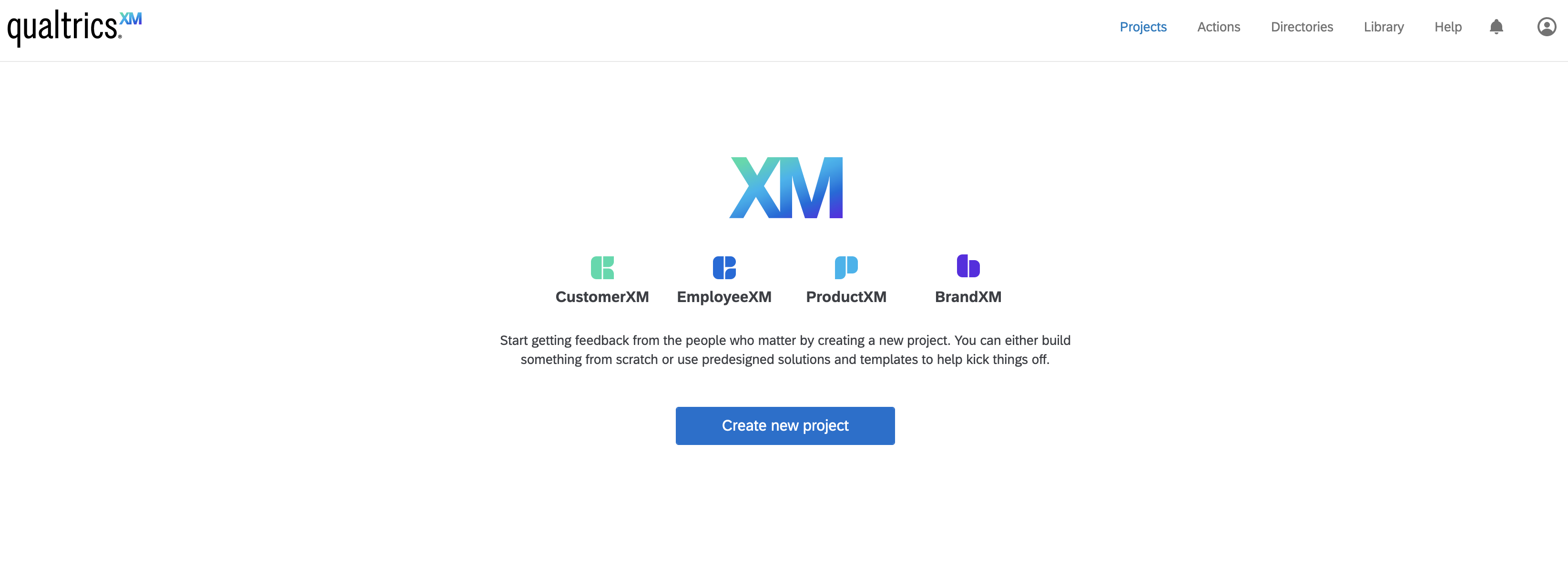Note: If you already have a Social Sciences Qualtrics Account, click the button below to login to Qualtrics
SSCERT’s Qualtrics Instance is https://sscucla.qualtrics.com.
Upon first login, your Qualtrics account may be automatically provisioned based on department code attributes provided to UCLA Logon by IAMUCLA, depending on the following User criteria:
Divisional Faculty, Staff, and Student Employees
- Faculty and staff whose home department is within the Social Sciences will be automatically provisioned with the divisional license.
- Graduate and undergraduate student employees whose home department is within the Social Sciences will be automatically provisioned with the divisional license.
Students (non-payroll status)
- Upon first login your account will NOT be automatically provisioned with the divisional license.
- Users must complete the Qualtrics Account Request Form in order to request access after account creation if you meet one of the following criteria:
-
- Graduate and undergraduate students who are engaged in divisional research and teaching projects.
- Graduate and undergraduate students enrolled in a Social Sciences course where Qualtrics is required for coursework.
- A Social Sciences faculty sponsor is required.
Non-Divisional Faculty, Staff, and Student Employees
- Only individuals affiliated with the Division or Social Sciences can use this instance of Qualtrics.
- If your home department is not in the Social Sciences you will be provisioned a non-functional account.
All users must first login with SSO and accept Terms of Service.
Now login with your UCLA credentials.
Once you have logged in a page will pop up showing their “Terms of Service”. Make sure you click “I accept” before proceeding.
This is what the page will look like once you have successfully logged in and accepted the Qualtrics Terms of Service.