Name-based Email
While all faculty, staff and students at UCLA can have a BruinOnline account (username@ucla.edu), SSC offers department name based email services to Social Sciences faculty and staff (e.g. username@econ.ucla.edu, or username@geog.ucla.edu, etc).
Some of the features include:
- Spam filtering
- Virus blocking
- Access via email client such as Outlook 2007 or above.
- Access via Outlook Web Access (OWA)
- Access via mobile devices such as iOS and Android
- Vacation or out-of-office messages
- Automatic forwarding
To get an account, send email to newmail@ssc.ucla.edu. For questions about your account, contact the Support Desk.
About Microsoft Exchange
Microsoft Exchange is an email service offered by Social Sciences Computing to provide an alternative email delivery. Exchange is different than POP because email is synchronized with a centralized server.
Exchange offers:
- The ability for email, contacts, and calendar to be accessed through the web or through a mobile device.
- Synchronization of email between home and office. For example, email folders updated on your office computer will be updated on your home computer.
- The ability to share your calendar and other resources with other Exchange users, allowing colleagues to quickly schedule appointments and update meeting times.
- Out-of-office access through Outlook Web Access. Outlook Web Access can be utilized through any web browser and an internet connection, and has a similar look to Outlook. Email folders and mailboxes, contacts, and calendar that are synchronized with Exchange can be viewed through the OWA.
Things to keep in mind when using Exchange:
Staff and faculty associated with a Social Sciences division are eligible for an Exchange account.
- Exchange email is synchronized and stored on a centralized server; therefore, email accounts have a quota. The default quota size is 1 GB. This only applies to email stored on the server. Users that are approaching their limit will receive an email and instructions on how to reduce their email that is stored on the server.
- Exchange attachments have a maximum size of 25MB.
- Exchange messages are limited to a maximum of 50 recipients per message. Mailing lists count as one recipient.
- Email or folders that have accidentally been deleted by the user can be recovered by Social Sciences if the email has been deleted within fourteen days. If you have deleted an email, please contact your department tech or the Support Desk.
Differences between Microsoft Exchange vs. POP/IMAP
| Feature | Exchange | POP/IMAP |
|---|---|---|
| Access from multiple computers/mobile devices | ✓ | ✗ |
| Integrated calendaring with email and contacts | ✓ | ✗ |
| Sharing of calendars, contacts, lists, tasks, and notes with other users | ✓ | ✗ |
| Outlook Web Access | Access to users’ mailboxes, calendar and contacts | Can only access email still residing on server |
| Storage limit | 1 GB | Limited by size of local hard drive |
| Ability to delegate mailbox access | ✓ | ✗ |
| Ability to schedule meetings with other users | ✓ | ✗ |