DocuSign
What is DocuSign?
DocuSign is a secure, legally-binding electronic signature application that allows users to digitally distribute, complete, and sign forms and documentations. Electronic signatures are a great alternative to traditional signatures and are also environmentally friendly.
Features & Benefits:
- Create and use custom templates
- Custom templates and processes can be reused for frequently used forms and documentations
- Fast turnaround time
- Supports a wide range of file types
- Signatures are secure and legally binding
- Confirm user’s identity through the use of access codes for additional security
- Recipients can sign in parallel or in a custom order
- Send automatic reminders to document signers and receive notifications at each step
- Supports over 40+ languages
- Easy integration with Box and other cloud storage services
- Real time document status tracking
- Supports desktop applications, web browsers, and mobile services
How do I request a DoguSign account?
To request an account, please email support@sscert.ucla.edu.
Please note that we can only provision accounts for the Social Sciences Division.
Who can receive & sign an envelope?
Anyone with a valid email address may receive and sign an envelope. However, if the envelope is sent to an email with the domain @dept.ucla.edu or @ucla.edu, then the user will be required to sign in with their UCLA Logon ID credentials before they can sign the envelope. If the @dept.ucla.edu or @ucla.edu email address does not match their official UCLA email address they, will receive an error when trying to sign in. As a best practice, we advise that user verify their official email address here.