360 Video Import Guide for VR
You can also find the original content formatted with Canva on this page
This is a Quick Start guide for importing GoPro Max 360 footage into the Oculus Quest Headset for PC’s & Mac’s*
*untested on M Series chips
SD Card
- Insert SD card into your computer
- Open file explorer and navigate to your .360 file and open in GoPro Player
- File > Export > Click on Advanced Options > Choose HEVC under Codec > Check Mount Optimization under Options
- Click on Next > Save
VR Headset
File Explorer
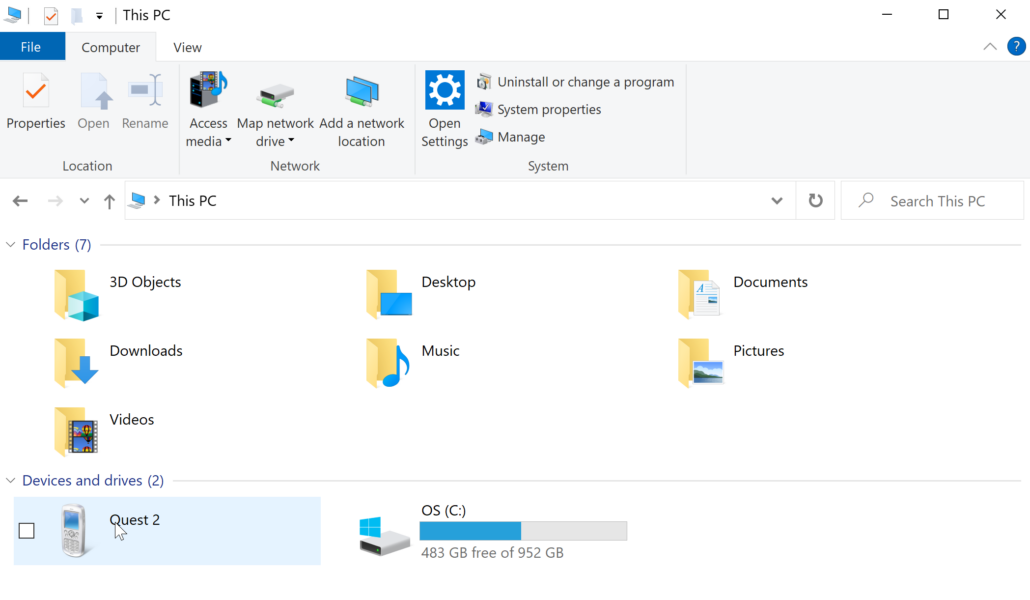
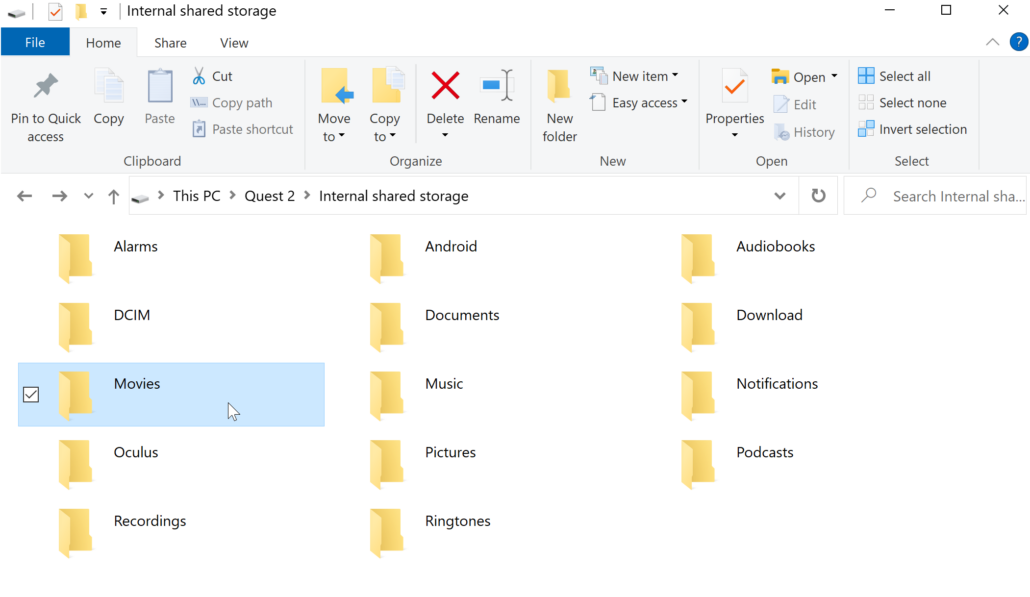
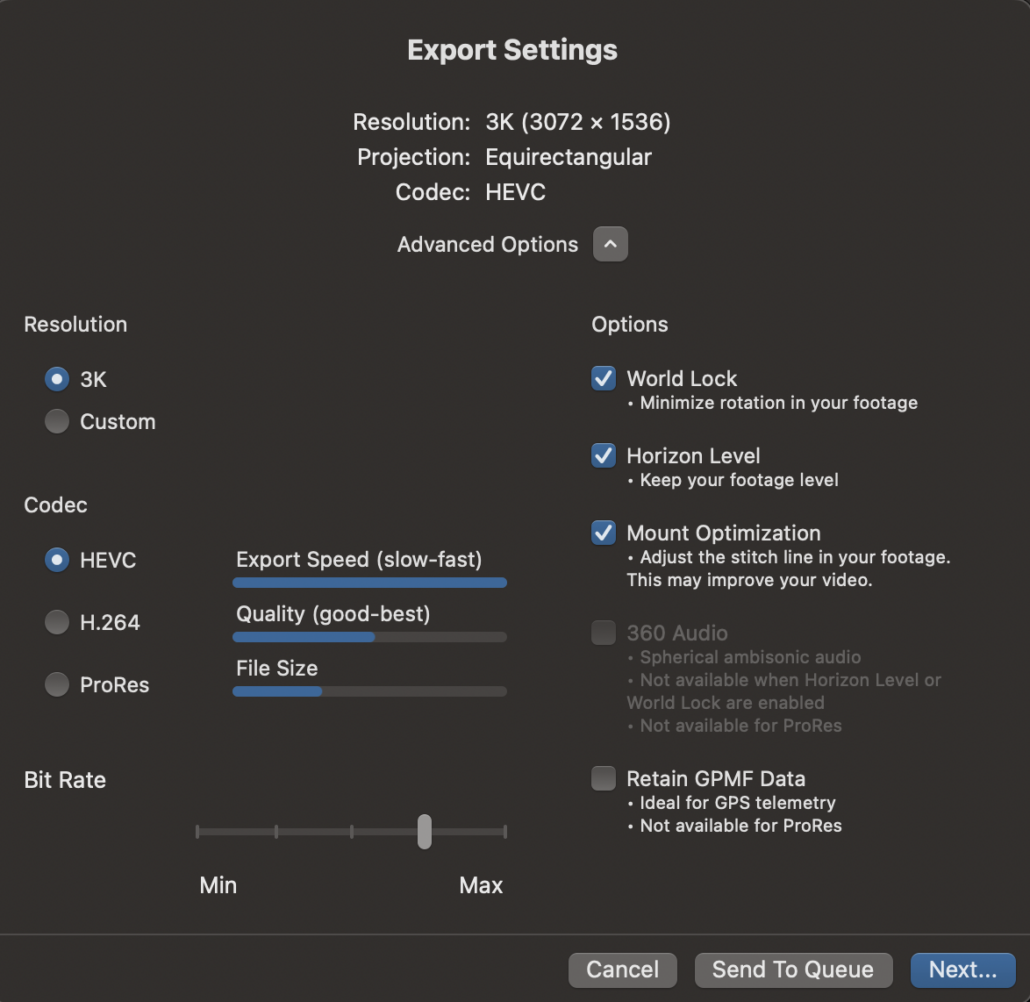
Screenshot of optimal export settings for the .360 file
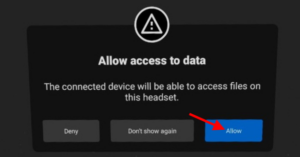
Dialog box inside VR headset to allow access to data
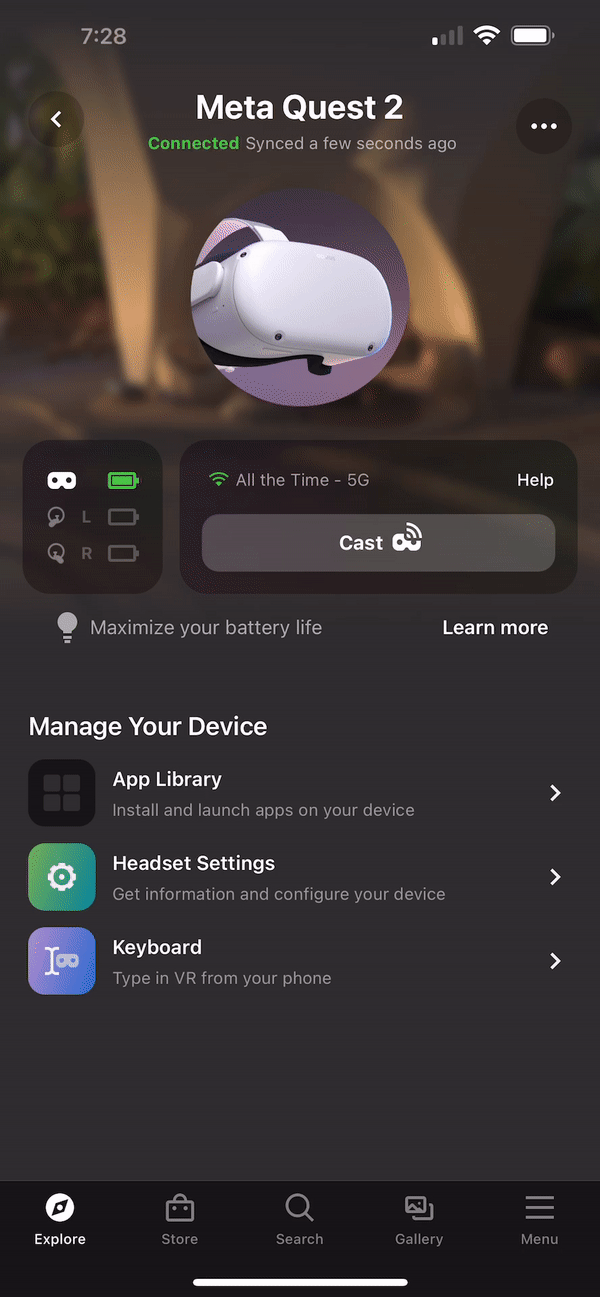
GIF of a screen recording of switching on developer mode in the Meta mobile app
Watch your 360 footage in VR
- Wear your Oculus Quest Headset and Launch Meta Quest TV or another Video Player
- Navigate to Your Media to access your uploaded footage
- Adjust player settings to play in 360 2D mode