Lab Accounts Availability
Available for:
- Undergraduate students currently enrolled in a Social Sciences course
- Graduate students within the Social Sciences Division
- Extension students enrolled in a Social Sciences course who can show verification of enrollment
Your lab account is for your use only. Please do not share it with other people. Lab rules must be followed at all times. Lab accounts must be renewed every quarter. Please review the lab policies for more information.
Creating an Account
 Lab accounts can be created by logging on to a lab computer with your UCLA Logon ID and password. Logging in the first time checks for enrollment in a Social Science course and if verified, your lab account is created for the current quarter. The lab account expires after the end of every quarter, and can simply be renewed (if enrolled in a Social Science course) by logging on to a lab computer at the start of the following quarter.
Lab accounts can be created by logging on to a lab computer with your UCLA Logon ID and password. Logging in the first time checks for enrollment in a Social Science course and if verified, your lab account is created for the current quarter. The lab account expires after the end of every quarter, and can simply be renewed (if enrolled in a Social Science course) by logging on to a lab computer at the start of the following quarter.
If your class is remote you may also create a lab account by visiting https://slurp.labs.ss.ucla.edu/. Lab accounts created this way will not receive the printing credit.
Any print credit from a previous quarter can be transferred by notifying a consultant. For a description of our print costs, click here.
Faculty Accounts
SSCERT can provide accounts for faculty at their respective departments. Please contact your department manager or the Support Desk for further information.